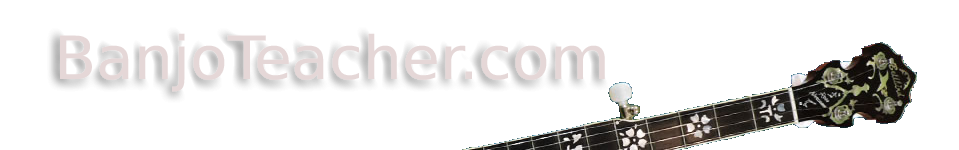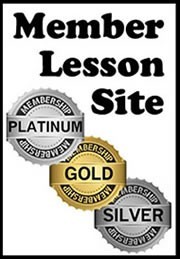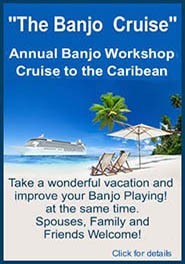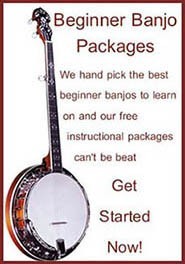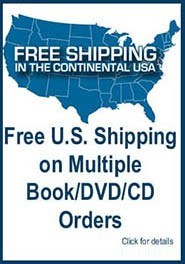Silver, Gold or Platinum Members Login Instructions
Current Members can use these instructions for getting too and navigating the Members Site.
Access your membership by following these instructions
1. At the top right of any page, click ACCOUNT and log in to your customer account.
2. The “My Account” page will open
3. Then click this link.
https://www.banjoteacher.com/members-area/
I recommend bookmarking this page and saving the link for returning to later.
4. Use the links IN THE CENTER OF THE PAGE under "Members Area" to enter the member site.
--------------------------------------------------------------------------
Accessing Member pages directly from your account without using direct link
1. At the top right of any page, click ACCOUNT and log in to your customer account.
2. The “My Account” page will open
3. Click the 4th link down that says SILVER, GOLD. PLATINUM MEMBER ACCESS
4. On the next page, click the RED link that says, ATTENTION ALL CURRENT MEMBERS
5. On the next page, click links IN THE CENTER OF THE PAGE under "Members Area" to enter the member site.
If you have any questions or difficulties finding your way around please do not hesitate to call me personally at 727-248-8300.
I am glad to show you how to get the most from all I have there is to offer on the Member Lesson Sites.
Thanks again,
Sincerely, Ross Nickerson
--------------------------------------------------------------------------
LOGGING IN TO
SEPARATELY PURCHASED ONLINE LESSONS or E-BOOKS
- For logging into any separately purchased Online Lessons or E-Books, refer to the access instructions you received from us by email after purchasing or downloaded after purchase.
- UNLIKE THE MEMBERS ONLY SITE, ONLINE LESSONS HAVE NO EXPIRATION DATE.
However IT'S IMPORTANT that you SAVE THE ACCESS INSTRUCTIONS.
- if you have any difficulties whatsoever please do not hesitate to call or email us if you need them again. 1-866-322-6567 contact us
------------------------------